What's new in the McAfee ePO 5.10.0 release
The current release of the product includes these enhancements and changes.
Managing password policy
This release adds the Password Policy feature, which allows you to define the strength of a password. For example, an administrator can restrict the number of previously used passwords and limit the number of days before the password expires.
Resetting administrator password
This release adds the option to reset the global administrator password if you have forgotten your credentials, or are locked out and no other administrator accounts are available.
Disabling user account
This release adds the ability to disable a user account without permanently deleting it, retaining objects and policies that the user created. This feature is helpful when a user leaves an organization or if an account is no longer in use. This feature is available only to administrators. If the user account is deleted, all policies and objects the user-created are also deleted.
Locking out user accounts
This release adds the option to Lock Out User Accounts, part of the Logon Protection feature protects your McAfee ePO server by locking out user accounts after a specified number of failed attempts.
Restricting or allowing IP addresses to protect your server
This release adds the Restrict IP Addresses option, which is part of the Logon Protection feature. It protects your McAfee EPO server from invalid login attempts by blocking source IP addresses or allowing only certain IP addresses. You can also monitor login attempts and manage IP addresses manually or automatically.
Adding a virtual MAC vendor
This release adds a feature that allows you to add the Vendor ID for a duplicated MAC address to the McAfee ePO database through the McAfee ePO console to prevent McAfee ePO from using a MAC address, which contains the Vendor ID for matching purposes on another system. For more information, see KB52949.
Creating a custom login message is now secure by default
Custom logon messages with HTML are now escaped by default to prevent Cross-Site Scripting (XSS) issues. After upgrading, custom logon messages formatted in HTML will not render correctly on the McAfee ePO login page. For information about how to include HTML markups and prevent formatting issues, see Create a custom logon message in the McAfee EPO product guide.
Viewing and querying extended system properties
This release provides the option to view and query the extended system properties sent by McAfee Agent. Use this feature to view and query custom properties, and more than one IP address or MAC address.
Tagging based on product properties
You can now tag systems using product properties; for example, the product or DAT version.
TLS security enhancement
Access to the McAfee ePO console from your browser now requires TLS 1.2. TLS 1.1 is no longer supported for incoming connections.
Column resizing enhancement
This release adds the ability for administrators to adjust the width of table columns without any limits.
Index and Statistics Maintenance task
This release adds a new default server task, which updates McAfeeEPO database indexes and statistics weekly to improve performance.
Linking policy and client task comparison pages to the Audit Log
When you view policy and client task entries in the Audit Log, you can now compare the old settings with the new settings.
Threat Event performance improvements
Searches in the Threat Event Log now return faster results because McAfee EPO stores monthly event data in a separate database partitions.
AWS Quick Start support
This release supports the McAfee ePolicy Orchestrator on AWS QuickStart.
McAfee ePolicy Orchestrator on AWS
Pre-Installation Auditor enhancement
The Pre-Installation Auditor now automatically runs as part of the installation process. For information about using the Pre-Installation Auditor, see the tool's release notes.
Installation Guide enhancements
The McAfee ePolicy Orchestrator Installation Guide incorporates a new organization to help you find the information you need to follow the installation or upgrade process more easily. Highlights of the installation the guide includes workflows for each type of installation, a streamlined workflow for the first-time installation, setting up the McAfee ePO environment, and upgrading McAfee EPO.
Interface improvements
The Software Manager is now called Software Catalogue. This release introduces a redesign of the Tag Catalog, Policy Catalog, and Software Catalog.
This release adds these new workflows:
Policy approval — When enabled, policy changes go through an approval workflow process before they are saved. For information about products that support this feature, see KB90769.
Client task approval — When enabled, client task changes go through an approval workflow process before they are saved.
Tag restrictions — You can now restrict the usage of a tag to users with specific permissions.
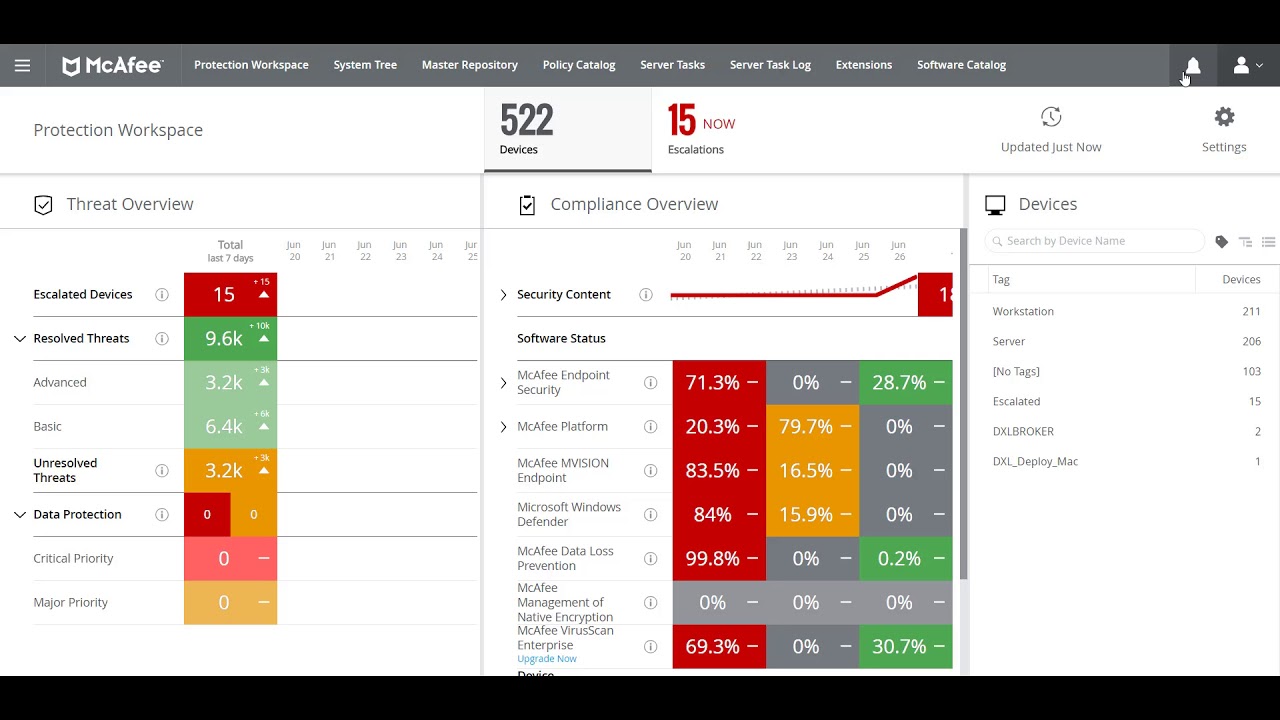
No comments:
Post a Comment